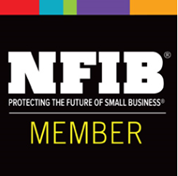Video #16 - How To Set Up Your Voicemail
- Press the VMsg key (soft key) in your display.
- Press Greet
- Press G1, G2, or G3 for the greeting you want to activate.
- Greeting or press 7 to record. Then press the # key when you’re done.
- From there you will follow the phone instructions.
For questions regarding the following training video’s please contact Midwest Telecom at 812.421.0111