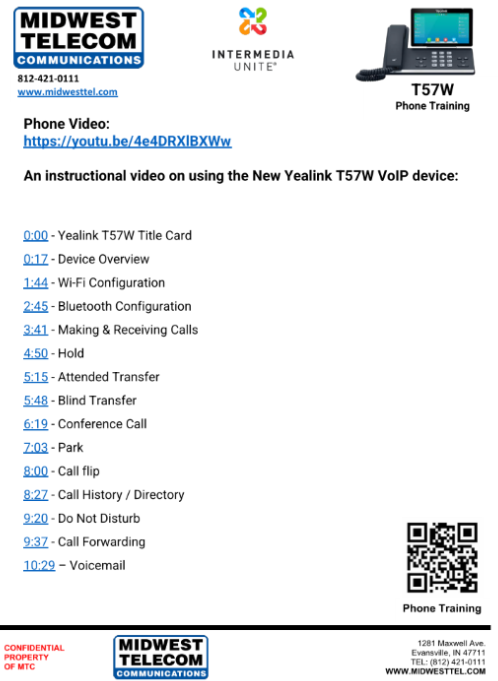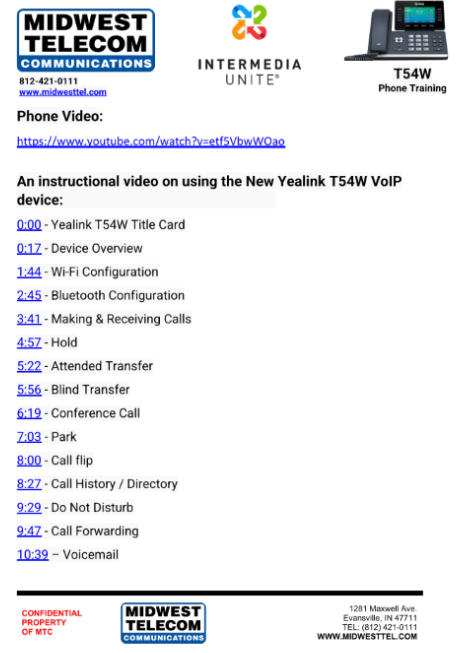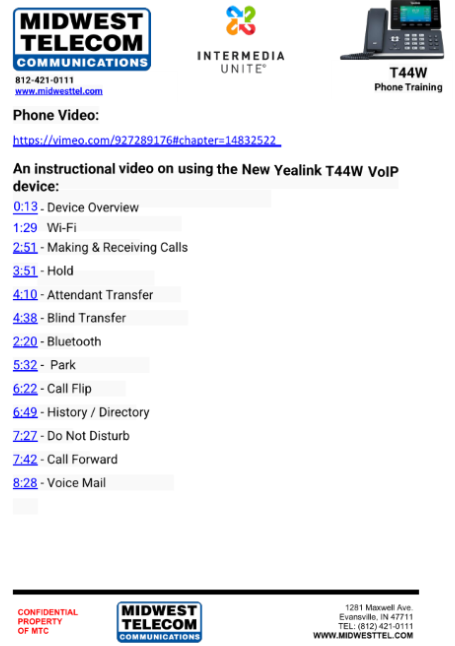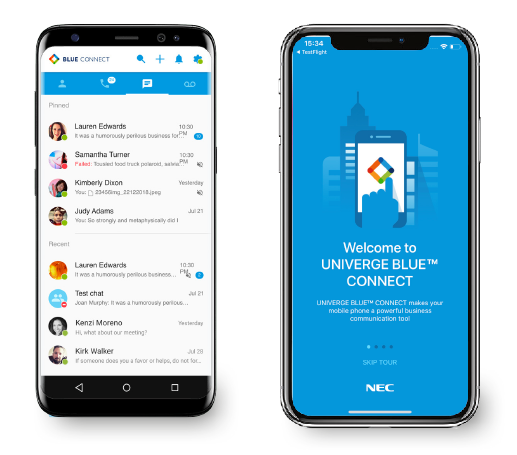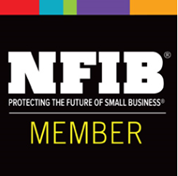Connect Training
Welcome to Midwest Telecom Communications comprehensive training website for Intermedia and Contact Center. We are excited to help you to improve your employee productivity and provide an enhanced customer experience. We have curated a collection of instructional and informative videos for each solution, tailored to help your team fully understand the capabilities and powers of UNITE and CONTACT CENTER.
The UNITE-focused curriculum focuses on employee and administrator needs, with key focus learning objectives including hunt group management, device ordering, and utilizing call recording.
The UNITE-focused curriculum focuses on the unique needs of agents and administrators, with key learning objectives including call interactions, dynamic notifications, and setting up the Evaluator feature.
To optimize your learning experience, we recommend following the video sequence as presented. This allows for a structured progression through the content. However, feel free to revisit individual videos to review a particular topic in more detail. Welcome to the Cloud!
INTERMEDIA: Phones
How - To Videos: Phone Training Videos & Brochure
 |
THE CONNECT TRAINING LIBARY
IS BROKEN UP INTO THE FOLLOWING USER EXPERIENCE SECTIONS.
|
EMPLOYEE |
ADMINISTRATOR |
|
Employees will learn how intuitive the CONNECT platform is for internal and external collaborations through a seamless, user-friendly experience. |
Administrators will learn with step-by-step learning courses how to configure their Connect environment. |
MONTHLY LIVE TRAINING
In addition to this training library, NEC hosts two CONNECT live virtual training sessions each month. For more information or to register please visit https://www.univergeblue.com/training-tuesdays
INTERMEDIA: Mobile App
Mobile App - Download Links
With the INTERMEDIA UNITE Mobile Application, your employee's business phone is in the palm of their hand anywhere, anytime. Mobile workers now have instant access to their corporate phone extension, video collaboration, text and chat messaging, and their corporate directory on any device. mobile application transforms the user’s mobile phone into an essential collaboration tool for on-the-go productivity. Android and iOS users can place and receive calls, see who is available, chat with colleagues and manage voicemails all from one application—anytime, anywhere.
Find the INTERMEDIA Mobile App in the Google Play™ Store or Apple® App Store
Download the INTERMEDIA mobile app for use with Hosted PBX.The INTERMEDIA UNITE Mobile application transforms your mobile phone into an essential collaboration tool, making teamwork on-the-go easier than ever. Place and receive calls, see who is available, send chat and SMS messages, and manage voicemails all from one application — anytime, anywhere.
INTERMEDIA UNITE:
Desktop Application - Download
CONNECT FOR PC CONNECT FOR MAC
Desktop PDF - Starter Guide - Download
The free INTERMEDIA UNITE Desktop App brings essential collaboration tools together, making teamwork easier than ever. Users can see who is available, chat with colleagues, place and receive calls, share screens, start video calls, and share files—all from one application.
- Have the flexibility to use your desktop application to place and receive calls in two ways, either as a call controller for your associated desk phone or as a softphone from your PC or Mac®.
- One place to see the availability of coworkers, place a phone call, start team chat, and launch a video conference.
Univerge Blue Connect Desktop Training Video's
Video: Overview: Connect Desktop Application
- End-user training on the CONNECT Desktop Application.
UNIVERGE BLUE CONNECT
Video # 1: How To Videos: Connect Desktop Application
- Full end-user training on the CONNECT Desktop Application.
Video # 2: How To Videos: Desktop Application
- How to make and receive calls using NEC's UNIVERGE BLUE CONNECT Desktop Application.
Video # 3: How To Videos: Desktop Application ( ADMIN - Account Contacts )
- Overview of the UNIVERGE BLUE CLOUD SERVICES Account Contacts section. Learn more about adding, managing, and removing Account Contacts. Account Contacts are individuals that may be designated as administrators for the Customer Account to manage or inquire on behalf of the account.
UNIVERGE BLUE CONNECT
Video # 4: How To Video - Desktop Applications ( ADMIN - Control Panel Overview )
- Overview of the UNIVERGE BLUE CLOUD SERVICES Control Panel. The Control Panel is where system administrators can manage their system & services. This training video will provide system administrators an overview of logging into the Control Panel and an introduction to what can be managed and accessed.
Video # 5: How To Videos: Desktop Application
- UNIVERGE BLUE MEET allows employees to meet face-to-face is HD with colleagues and customers. Learn how to get started with MEET by watching this video
NEC's Univerge Blue Support Center:
A great tool to answer any questions that you or your staff may have regarding your phone system.