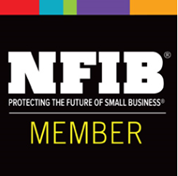Yealink T33G
PHONE TRAINING
Welcome to Midwest Telecom Communications Yealink T33G phone training. In this series of training tutorials, we will go over the physical features of the phone, placing a call, parking a call, attendant transferring, blind transferring, accessing your voicemail, call handling, Call flip, DND, Call forwarding, conference calls, and putting calls on hold. We will also look at the different function keys. For questions regarding the following training video’s please contact Midwest Telecom at ( 812.421.0111 ).

Yealink T33G - Introduction Phone Training
Video #2 - How to Place an Internal & External Call
Video #3 - How to Answer Internal & External Call
Video #4 - How to Park & Pick Up a Call on Park
Video #6 - Placing a Call on Hold
Video #7 - Attendant Transferring
Video #9 - Viewing Call History
Video #10 - Recording Your Personal Voicemail Greeting
Video #11 - Changing Your Voicemail Pin
Video #12 - Checking Your Voicemail
Video #13 - Activate Do Not Disturb (DND)
Video #15 - How to Make a Conference Call
Yealink T33G - Quick Reference Guide