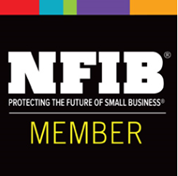Video #3 How To Place An Internal & External Call
You can make a call with either hand set up or down.
- To dial an Outside number: Lift handset or Press Speaker Key, dial 9 followed by the telephone number, or Press Available Line Key if programmed.
- To dial an Internal Extension: Lift handset or Press Speaker Key, Dial Ext.
For questions regarding the following training video’s please contact Midwest Telecom at 812.421.0111