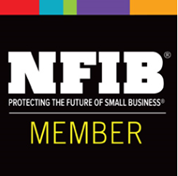NEC SL2100 IP Phone Training
Welcome to the NEC SL2100 IP phone training. In this series of training tutorials, we will go over the features of the phone, call handling - which will include placing internal and external calls, placing calls on hold, how to park a call, transferring, paging, how to set up your voicemail. We will also go over the different function keys on your phone. For questions regarding the following training video’s please contact Midwest Telecom at 812.421.0111.
Video #2 - Function Keys - Part 1
Video #2 - Function Keys - Part 2
Video #3 - How to Place An Internal & External Call
Video #4 - How to Answer Internal & External Calls
Video #5 - How to Transfer a Call to a Coworker
Video #6 - Transferring a Call to a Coworker's Voicemail
Video #7 - Placing & Picking up a Call on Hold
Video #8 - How to Look Up Last Number Dialed & Calls Received
Video #9 - How to Set Up Call Forwarding
Video #10 - How to Cancel Call Forwarding
Video #11 - How to Set Up a Voicemail Security Code
Video #12 - How to Set Up Voicemail Greeting
Video #13 - How to Listen to a Voicemail